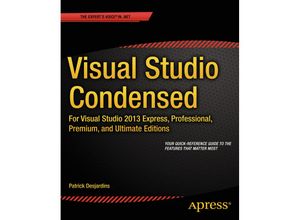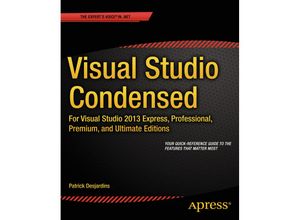Visual Studio 2013 is one of the most sophisticated integrated development environments in the
world today. With hundreds of features and several different editions available it can be hard
to learn your way around and hard to know whether you're using it to its full potential.
Visual Studio Condensed gives you a quick and systematic guide to the features that matter most
tagged clearly according to their availability. The book starts by familiarizing you with the
main features of Visual Studio and how to configure the user interface depending on your needs.
You'll then dive into each key developer tool in turn starting with the editor window and
going through the navigation pane documentation and the NuGet package manager. Debugging is a
difficult skill to master with a range of approaches and tools at your disposal so you'll see
how to make best use of breakpoints the debugging windows tracing and managed memory analysis
as well as tips and tricks on advanced debugging techniques that can make a real difference to
your productivity. Visual Studio 2013 comes with sophisticated code improvement tools. You can
visualize relationships in your code with the Code Map feature find duplicated code to
maximize your code reuse and use Visual Studio's inbuilt list of metrics to figure out just
how healthy your code is and how difficult or easy it will be to maintain. Testing is also made
easy with unit testing and web performance tests as well as a Test Manager to organize your
tests into test plans and suites. The final chapters of the book cover team work with Team
Foundation Server framework-specific features and how to build your own Visual Studio
extensions. Visual Studio Condensed is the ideal manual for busy developers who just want to
get on with what matters: writing code. Whether you're new to Visual Studio or brushin