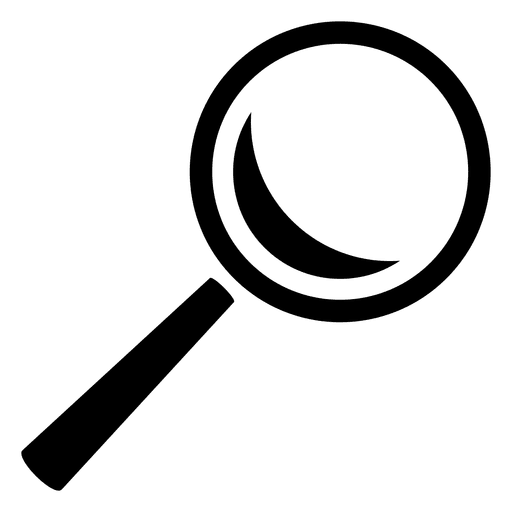The Raspberry Pi Pico is a high-performance microcontroller module designed especially for
physical computing. Microcontrollers differ from single-board computers like the Raspberry Pi
4 in not having an operating system. The Raspberry Pi Pico can be programmed to run a single
task very efficiently within real-time control and monitoring applications requiring speed. The
'Pico' as we call it is based on the fast efficient and low-cost dual-core ARM Cortex-M0+
RP2040 microcontroller chip running at up to 133 MHz and sporting 264 KB of SRAM and 2 MB of
Flash memory. Besides its large memory the Pico has even more attractive features including a
vast number of GPIO pins and popular interface modules like ADC SPI I²C UART and PWM. To
cap it all the chip offers fast and accurate timing modules a hardware debug interface and
an internal temperature sensor. The Raspberry Pi Pico is easily programmed using popular
high-level languages such as MicroPython and or C C++. This book is an introduction to using
the Raspberry Pi Pico microcontroller in conjunction with the MicroPython programming language.
The Thonny development environment (IDE) is used in all the projects described. There are over
50 working and tested projects in the book covering the following topics: Installing the
MicroPython on Raspberry Pi Pico using a Raspberry Pi or a PC Timer interrupts and external
interrupts Analogue-to-digital converter (ADC) projects Using the internal temperature sensor
and external temperature sensor chips Datalogging projects PWM UART I²C and SPI projects
Using Wi-Fi and apps to communicate with smartphones Using Bluetooth and apps to communicate
with smartphones Digital-to-analogue converter (DAC) projects All projects given in the book
have been fully tested and are working. Only basic programming and electronics experience is
required to follow the projects. Brief descriptions block diagrams detailed circuit diagrams
and full MicroPython program listings are given for all projects described. Readers can find
the program listings on the Elektor web page created to support the book.